MathBench
Not enough functionalities or documentation ? Install a plugin !

Description
For people making an extensive use of only a few Python libraries, plugins can customize MathBench in order to make it even more straightforward to use with these libraries.
List of plugin(s):
pylab_plugin for matplotlib's pylab plotting library:
- automatically loads pylab at shell startup
- provide search capacity and an offline access to the code samples shown at http://matplotlib.sourceforge.net/screenshots.html
dummy_plugin: just a test plugin to understand how it works
Please find instructions on how to create your own plugins in the development section.
Installation
Plugins can be downloaded from SourceForge download page.
Once the plugin files are downloaded, MathBench automatically handles their correct installation. For more details please refer the walkthrough below:
download a plugin and extract its files in a safe place (e.g. your desktop)
ask MathBench for the addition of a new plugin
activate the plugin
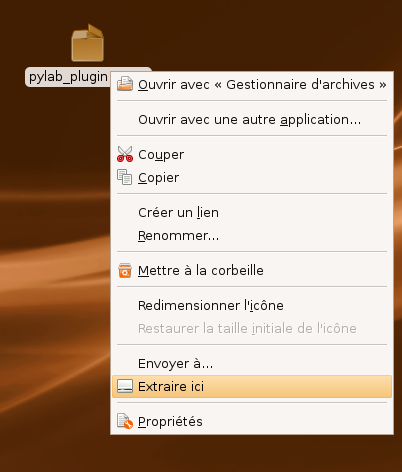
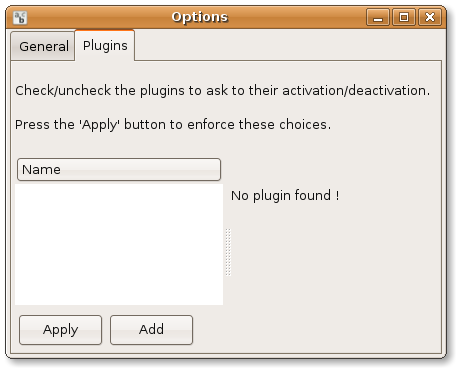
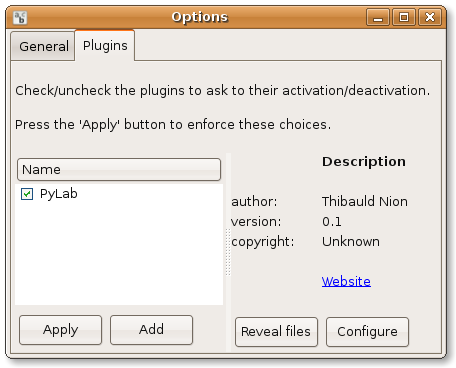
 .
.